No WiFi Travelers Guide to eSIMs: Imagine a world where you can roam freely, exploring new destinations without the hassle of searching for Wi-Fi hotspots or dealing with expensive roaming charges. This is the reality eSIMs offer, particularly for travelers who rely on their devices for navigation, communication, and access to information.
eSIMs, or embedded SIM cards, are tiny chips built into your device that allow you to connect to cellular networks without needing a physical SIM card. This revolutionary technology is transforming the travel experience, empowering you to stay connected anywhere in the world, even without Wi-Fi.
What are eSIMs?
eSIMs, short for embedded SIMs, are a new type of SIM card technology that is becoming increasingly popular, especially among travelers. They offer a convenient and flexible alternative to traditional SIM cards, allowing you to connect to cellular networks without having to physically swap out a SIM card.eSIMs are tiny chips embedded directly into your device, such as a smartphone or tablet, instead of being removable cards like traditional SIMs.
They are essentially digital SIM cards that can be activated and managed remotely, eliminating the need for physical SIM cards.
Benefits of eSIMs for Travelers
eSIMs offer numerous advantages for travelers, especially those who may not have access to Wi-Fi during their trips. Here are some key benefits:
- Eliminate the need to carry multiple SIM cards:With eSIMs, you can store multiple profiles on a single device, allowing you to switch between different cellular providers easily without needing to carry multiple physical SIM cards. This is particularly helpful for travelers visiting multiple countries.
- Avoid roaming charges:By using local eSIMs, you can avoid expensive roaming charges while traveling. You can easily purchase data plans from local providers at competitive rates, saving you money on your mobile usage.
- Easy activation and management:eSIMs can be activated and managed remotely through your device’s settings or dedicated apps, eliminating the need to visit physical stores or deal with complicated activation processes.
- Secure and reliable connectivity:eSIMs offer a secure and reliable way to connect to cellular networks, ensuring that your data and communication are protected.
eSIM Providers and Services
Several eSIM providers offer various data plans and services tailored to travelers’ needs. Some popular providers include:
- Airalo:Airalo offers eSIMs for over 190 countries, with flexible data plans and coverage options. They have a user-friendly app that allows you to purchase and manage your eSIMs easily.
- Holafly:Holafly provides eSIMs for over 100 destinations, with data plans ranging from 1GB to 10GB. Their eSIMs are compatible with various devices and can be activated within minutes.
- Truphone:Truphone offers eSIMs with global coverage, providing data and calling services in over 190 countries. They have various data plans and options to suit different travel needs.
- GigSky:GigSky provides eSIMs for over 200 countries and regions, with flexible data plans and international calling options. They offer a user-friendly platform for purchasing and managing your eSIMs.
Choosing the Right eSIM for No Wi-Fi Travelers: No Wifi Travelers Guide To Esims
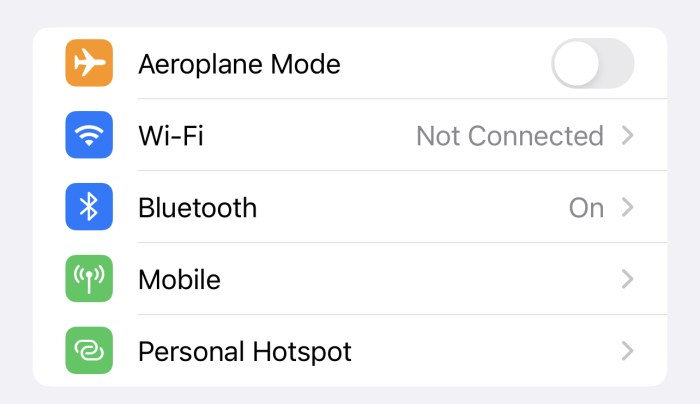
Navigating a foreign country without reliable internet access can be stressful. But with the right eSIM, you can stay connected and explore with confidence. Choosing the right eSIM for your needs is crucial to ensure seamless connectivity throughout your trip.
Factors to Consider When Choosing an eSIM
It’s important to consider several factors when choosing an eSIM for your travels. These factors will help you narrow down your options and find the best fit for your needs.
- Data Usage:How much data do you anticipate using? Consider your typical usage habits, such as browsing, streaming, and social media. If you plan to use your phone for navigation, downloading maps offline is a good idea. If you plan to use your phone extensively for video calls, consider a plan with more data.
- Destinations:Where will you be traveling? Choose an eSIM provider that offers coverage in the countries you will be visiting. Some eSIM providers offer global plans, while others focus on specific regions. If you are traveling to multiple countries, look for an eSIM that offers roaming or data packages in those countries.
- Budget:What is your budget for data? eSIM plans can range in price from a few dollars to over $100 per month. Compare prices and data allowances from different providers to find the best value for your needs.
- Device Compatibility:Not all devices are compatible with eSIMs. Check with your device manufacturer to ensure your phone or tablet supports eSIM technology. Some eSIMs may only be compatible with specific models.
Researching eSIM Providers
Once you have a clear understanding of your needs, it’s time to research eSIM providers. Here are some tips for finding the right provider:
- Read Reviews:Check online reviews and forums to get insights from other travelers who have used eSIMs. Look for reviews that discuss data speeds, coverage, and customer service.
- Compare Plans:Compare data plans, prices, and coverage from different eSIM providers. Look for plans that offer the best value for your needs. Some eSIM providers offer flexible data plans that allow you to purchase data as you need it, while others offer fixed data plans.
- Check for Coverage:Make sure the eSIM provider offers coverage in the countries you will be visiting. Check their coverage maps and ensure that they have coverage in the areas you plan to visit.
- Consider Customer Service:Look for eSIM providers that offer excellent customer service. You want to be able to easily contact them if you have any questions or problems with your eSIM.
Finding eSIMs for Multiple Countries
If you are traveling to multiple countries, it can be challenging to find an eSIM that offers coverage in all of your destinations. Here are some tips for finding eSIMs that offer coverage in multiple countries or regions:
- Global eSIMs:Some eSIM providers offer global plans that provide coverage in multiple countries. These plans are often more expensive than regional plans, but they can be convenient if you are traveling to multiple countries.
- Regional eSIMs:If you are traveling to a specific region, such as Europe or Asia, you can find regional eSIMs that offer coverage in multiple countries within that region. These plans are often more affordable than global plans.
- Multiple eSIMs:You can also purchase multiple eSIMs from different providers to get coverage in all of your destinations. This can be a good option if you are traveling to countries that have different coverage areas.
Tips for Using eSIMs
Here are some tips for using eSIMs effectively:
- Download Maps Offline:Download maps offline before you travel to avoid using data for navigation. This can save you a lot of data, especially if you are traveling in areas with limited or no Wi-Fi access.
- Use Wi-Fi When Available:Connect to Wi-Fi whenever possible to save data. Many hotels, cafes, and airports offer free Wi-Fi access. You can also use Wi-Fi hotspots to access the internet.
- Monitor Your Data Usage:Keep an eye on your data usage to avoid going over your data limit. Most eSIM providers offer tools that allow you to monitor your data usage. You can also use your phone’s settings to track your data usage.
Installing and Activating eSIMs
Installing and activating eSIMs is a straightforward process, much like using a physical SIM card. However, the process can vary slightly depending on the device and the eSIM provider. Here’s a breakdown of the steps involved:
Installing and Activating eSIMs on Smartphones
Installing and activating eSIMs on smartphones is a simple process. Most smartphones released after 2018 support eSIMs. To install an eSIM on a smartphone, follow these steps:
- Open the Settings app on your smartphone.
- Navigate to the “Cellular” or “Mobile Networks” section.
- Select “Add Cellular Plan” or “Add Data Plan” and choose the “eSIM” option.
- Scan the QR code provided by your eSIM provider, or manually enter the eSIM details, such as the QR code or activation code.
- Follow the on-screen instructions to complete the installation and activation process.
Installing and Activating eSIMs on Tablets
Installing and activating eSIMs on tablets is similar to the process on smartphones. Many tablets released in recent years support eSIMs. To install an eSIM on a tablet, follow these steps:
- Open the Settings app on your tablet.
- Navigate to the “Cellular” or “Mobile Networks” section.
- Select “Add Cellular Plan” or “Add Data Plan” and choose the “eSIM” option.
- Scan the QR code provided by your eSIM provider, or manually enter the eSIM details, such as the QR code or activation code.
- Follow the on-screen instructions to complete the installation and activation process.
Installing and Activating eSIMs on Laptops
While laptops traditionally rely on physical SIM cards, some newer models now offer eSIM support. To install and activate an eSIM on a laptop, follow these steps:
- Open the Settings app on your laptop.
- Navigate to the “Network” or “Cellular” section.
- Select “Add Cellular Plan” or “Add Data Plan” and choose the “eSIM” option.
- Scan the QR code provided by your eSIM provider, or manually enter the eSIM details, such as the QR code or activation code.
- Follow the on-screen instructions to complete the installation and activation process.
Downloading eSIM Profiles
To install an eSIM, you’ll need to download the eSIM profile from your eSIM provider. The profile contains all the necessary information for your device to connect to the network. You can typically download the eSIM profile by:
- Scanning a QR code provided by your eSIM provider.
- Downloading the profile from your eSIM provider’s website or app.
- Receiving the profile via email from your eSIM provider.
Configuring Network Settings
Once you’ve installed the eSIM profile, you’ll need to configure your device’s network settings. This usually involves selecting the eSIM as your primary data connection and setting up the APN (Access Point Name). The APN settings are provided by your eSIM provider.
You can typically find these settings in the “Cellular” or “Mobile Networks” section of your device’s settings.
Remember to click valencias first unicorn founder wants build global hub for impact tech to understand more comprehensive aspects of the valencias first unicorn founder wants build global hub for impact tech topic.
Switching Between eSIMs and Physical SIM Cards
Many devices that support eSIMs also allow you to use a physical SIM card simultaneously. To switch between eSIMs and physical SIM cards, you can usually:
- Go to the “Cellular” or “Mobile Networks” section in your device’s settings.
- Select the desired SIM card as your primary data connection.
Using eSIMs for Data and Calls

eSIMs are a game-changer for travelers, especially those venturing off the beaten path where Wi-Fi might be scarce. They allow you to access data and make calls without relying on traditional SIM cards, offering flexibility and convenience.
Data Plans and Management
Understanding data plans is crucial for managing your usage and avoiding unexpected charges. eSIM providers offer various plans tailored to different needs, including:* Data-only plans:These are ideal for travelers who primarily need internet access for browsing, social media, and messaging.
Combined data and call plans
These offer both data and international calling minutes, suitable for those who need to make calls while traveling.
Pay-as-you-go plans
These provide flexibility, allowing you to purchase data as needed, perfect for short trips or those with unpredictable usage.Managing data usage is essential, especially with limited data plans. Here are some tips:* Monitor your data usage:Most eSIM providers offer tools to track your data consumption, allowing you to stay within your plan limits.
Utilize Wi-Fi when available
Connect to free Wi-Fi whenever possible to conserve your data allowance.
Adjust your settings
Disable background data usage for apps that don’t require constant connectivity to save data.
Consider data compression tools
Apps like Opera Mini and Facebook Lite compress data, allowing you to browse and use social media efficiently.
International Calling Options
eSIMs provide various options for making international calls, offering cost-effective alternatives to traditional roaming charges. * eSIM providers with international calling plans:Many eSIM providers offer plans that include international calling minutes, allowing you to call back home or make calls within your destination country.
Voice over IP (VoIP) apps
Apps like WhatsApp, Skype, and Viber allow you to make calls over the internet, often at significantly lower rates than traditional calls.
International calling cards
These cards offer prepaid minutes for making calls to specific countries, providing a budget-friendly option.
When choosing an international calling option, consider factors like call quality, coverage, and cost. Research different providers and compare plans to find the most suitable option for your needs.
eSIMs for No Wi-Fi Travelers
eSIMs are revolutionizing the way travelers stay connected, particularly those venturing off the beaten path where Wi-Fi access might be limited. These digital SIM cards offer numerous advantages over traditional physical SIMs, making them a game-changer for independent and adventurous travelers.
Advantages of Using eSIMs for No Wi-Fi Travelers
eSIMs provide several advantages for travelers, especially those who frequently travel to areas with limited or no Wi-Fi access.
- Convenience:eSIMs eliminate the need to carry multiple physical SIM cards or visit local carriers to purchase a new SIM. You can easily switch between different eSIM profiles for different countries or regions without having to physically change SIM cards.
- Cost Savings:eSIMs can often be cheaper than traditional SIM cards, especially when you consider the cost of purchasing a new SIM card in each country you visit. Many eSIM providers offer data packages specifically tailored for travelers, which can be more affordable than local carrier plans.
- Improved Security:eSIMs are more secure than physical SIM cards as they are embedded within your device and cannot be easily lost or stolen. This is especially important for travelers who may be carrying valuable data on their devices.
Considerations When Using eSIMs for No Wi-Fi Travelers
While eSIMs offer numerous advantages, there are some potential challenges or limitations to be aware of:
- Compatibility Issues:Not all devices are compatible with eSIMs. Before purchasing an eSIM, ensure your device is compatible. Check the manufacturer’s website or contact your mobile carrier for compatibility information.
- Limited Coverage:eSIM providers may not have coverage in all areas, particularly in remote or less-developed regions. Check the eSIM provider’s coverage map before purchasing an eSIM to ensure it will work in the areas you plan to visit.
- Roaming Charges:If you are traveling outside your home country, you may incur roaming charges for using your eSIM. Check with your eSIM provider for roaming rates and data usage fees to avoid unexpected costs.
Alternative Solutions for Staying Connected Without Wi-Fi
While eSIMs are a fantastic option for staying connected while traveling, they aren’t the only solution. If you’re looking for other ways to access the internet on the go, there are a few other alternatives you can consider. These solutions offer varying levels of convenience, cost, and data speeds, so it’s essential to weigh your needs and preferences before making a decision.
Portable Wi-Fi Hotspots
Portable Wi-Fi hotspots are small, pocket-sized devices that create a personal Wi-Fi network, allowing you to connect multiple devices, such as smartphones, laptops, and tablets. These hotspots use a SIM card to access mobile data networks, providing internet access even in areas without Wi-Fi.
Pros and Cons of Portable Wi-Fi Hotspots
- Pros:
- Multiple device connectivity
- Wide coverage, as they use mobile data networks
- Can be shared with others
- Cons:
- Can be expensive, especially for large data usage
- May require a separate data plan
- Battery life can be limited
Mobile Data Dongles
Mobile data dongles are small, USB-powered devices that plug into your laptop or computer, providing internet access through a mobile data network. They function similarly to portable Wi-Fi hotspots but offer a more direct connection to your device.
Pros and Cons of Mobile Data Dongles
- Pros:
- Typically faster data speeds than portable Wi-Fi hotspots
- More affordable than portable Wi-Fi hotspots for single-device use
- Cons:
- Only works with one device at a time
- May require a separate data plan
- Limited battery life
Local SIM Cards
Local SIM cards are the most traditional way to access mobile data in a foreign country. They are physical SIM cards that you insert into your phone, allowing you to use the local mobile network’s data and calling services.
Pros and Cons of Local SIM Cards
- Pros:
- Typically the most affordable option for large data usage
- Can be purchased at airports, convenience stores, or mobile carrier shops
- Offer access to local calling and texting services
- Cons:
- May require unlocking your phone to use a different SIM card
- Can be inconvenient to obtain, especially if you’re traveling to a remote area
- May have limited data plans available
Comparison Table
| Solution | Cost | Data Speeds | Coverage | Pros | Cons |
|---|---|---|---|---|---|
| Portable Wi-Fi Hotspot | High (especially for large data usage) | Moderate | Wide (mobile data network coverage) | Multiple device connectivity, wide coverage, shareable | Expensive, requires separate data plan, limited battery life |
| Mobile Data Dongle | Moderate (for single-device use) | Fast | Wide (mobile data network coverage) | Faster speeds, more affordable for single device | Only works with one device, requires separate data plan, limited battery life |
| Local SIM Card | Low (especially for large data usage) | Variable (depends on carrier) | Limited (local network coverage) | Affordable, local calling and texting, readily available | Phone unlocking may be required, inconvenient to obtain in remote areas, limited data plan options |
Tips for Staying Safe and Secure While Using eSIMs
eSIMs, like any digital technology, come with their own set of security considerations. It’s crucial to understand and implement best practices to protect your personal data and ensure secure communication while using eSIMs.
Using Strong Passwords and Two-Factor Authentication
Strong passwords are the first line of defense against unauthorized access to your eSIM profile. Avoid using easily guessable passwords and opt for complex combinations of uppercase and lowercase letters, numbers, and symbols. Additionally, enabling two-factor authentication (2FA) adds an extra layer of security by requiring you to enter a unique code sent to your phone or email, in addition to your password, when logging in.
Choosing Reputable eSIM Providers
Choosing reputable eSIM providers is crucial for ensuring the security of your data. Research the provider’s reputation, read reviews from other users, and check their privacy policies. Look for providers that use industry-standard encryption protocols to protect your data during transmission.
Verifying the Authenticity of eSIM Profiles, No wifi travelers guide to esims
Always verify the authenticity of eSIM profiles before installing them on your device. Look for official logos, secure website addresses (HTTPS), and trust indicators from your device’s operating system. If you have any doubts about the legitimacy of an eSIM profile, avoid installing it.
Protecting Your Device from Malware
Keeping your device’s operating system and apps updated is essential for protecting it from malware that could compromise your eSIM profile. Malware can steal your personal data, track your online activity, and even control your device remotely. Install a reputable antivirus app and keep it updated to protect your device.
Avoiding Public Wi-Fi Networks
Public Wi-Fi networks are often unsecured and can be vulnerable to hacking. Avoid using public Wi-Fi networks for sensitive activities like online banking, shopping, or accessing personal information. If you must use public Wi-Fi, consider using a VPN (Virtual Private Network) to encrypt your traffic and protect your data.
Enabling Data Encryption
Data encryption is a vital security measure that protects your data from unauthorized access. Most modern eSIMs support data encryption protocols like TLS/SSL. Ensure that your device and eSIM provider support data encryption and enable it in your settings.




