Your laggy wordpress site is annoying customers heres how to speed it up – Your laggy WordPress site is annoying customers: here’s how to speed it up. Imagine this: you’ve poured your heart and soul into crafting a beautiful website, filled with engaging content and stunning visuals. But when visitors click, they’re met with a frustratingly slow loading experience.
This can be a major turn-off, leading to lost sales, frustrated customers, and a damaged reputation. The good news is that a slow WordPress site isn’t a hopeless situation. With a little effort and the right strategies, you can transform your website from a sluggish snail to a lightning-fast cheetah.
In this blog post, we’ll dive deep into the world of WordPress speed optimization, exploring the common culprits that slow down your site, and providing actionable steps to get it running smoothly. We’ll cover everything from identifying the root causes of slowness to implementing effective optimization techniques and choosing the right hosting solution.
By the end of this guide, you’ll be equipped with the knowledge and tools to create a blazing-fast WordPress website that delights your visitors and keeps them coming back for more.
The Impact of a Slow WordPress Site
In today’s fast-paced digital world, a slow WordPress site can be a major detriment to your business. Customers expect websites to load quickly, and a sluggish site can lead to frustration, lost sales, and a damaged reputation.
The Effects of Slow Loading Times
Slow loading times can have a significant negative impact on user experience. When a website takes too long to load, visitors are more likely to leave before they even see what you have to offer. This is known as a high bounce rate.
A high bounce rate indicates that users are not finding what they are looking for on your site, and it can be a sign of a poorly optimized website.
The Impact of Slow Loading Times on Bounce Rates and Conversion Rates
A study by Google found that 53% of mobile site visitors abandon a page if it takes longer than 3 seconds to load. This means that if your website is slow, you are losing over half of your potential customers.
Slow loading times can also have a negative impact on conversion rates. Conversion rates are the percentage of visitors who take a desired action on your website, such as making a purchase, signing up for a newsletter, or filling out a contact form.
If your website is slow, users may not have the patience to complete these actions, leading to lower conversion rates.
Real-World Examples of How a Slow Website Can Harm Business
There are many real-world examples of how a slow website can harm a business. For example, a study by Kissmetrics found that Amazon lost an estimated $1.6 billion in sales in 2010 due to a one-second delay in page load times.
This shows that even a small delay in loading time can have a significant impact on revenue. Another example is a study by Walmart, which found that a one-second delay in page load time resulted in a 1% decrease in conversions.
These examples illustrate the importance of website speed and how it can directly impact a business’s bottom line.
Identifying the Causes of Slowness

A slow WordPress site can be a frustrating experience for both you and your visitors. Understanding the root causes of sluggishness is crucial for effectively addressing the issue and enhancing your website’s performance. This section delves into common culprits that contribute to WordPress site slowness and provides a checklist of factors to analyze.
Website Traffic
High website traffic can strain your server resources, leading to slow loading times. When a large number of users access your site simultaneously, the server may struggle to process all requests efficiently. This can manifest as increased page load times, especially during peak hours or when your site experiences sudden traffic surges.
Plugins, Your laggy wordpress site is annoying customers heres how to speed it up
WordPress plugins extend the functionality of your website, but excessive or poorly coded plugins can significantly impact performance. Plugins often interact with your database, execute scripts, and load additional resources, potentially slowing down your site.
Theme Complexity
The theme you choose for your WordPress site plays a crucial role in its speed. Complex themes with extensive JavaScript, CSS, and image files can increase loading times.
Hosting Performance
The quality of your hosting plan and the server’s capabilities are fundamental to website speed. If your hosting provider doesn’t offer sufficient resources or has network issues, your site will likely experience slow loading times.
Caching
Caching is a technique that stores copies of frequently accessed content on your server or user’s browser, reducing the need to fetch data from the database each time. Caching significantly improves website speed by eliminating the need to process requests repeatedly.
Discover the crucial elements that make crypto fans paying more for nft cars than real ones the top choice.
Database Optimization
A well-optimized database is crucial for fast website performance. Over time, your WordPress database can become cluttered with unnecessary data, slowing down queries and increasing loading times. Database optimization involves cleaning up unused data, indexing tables, and optimizing queries.
Optimizing WordPress for Speed
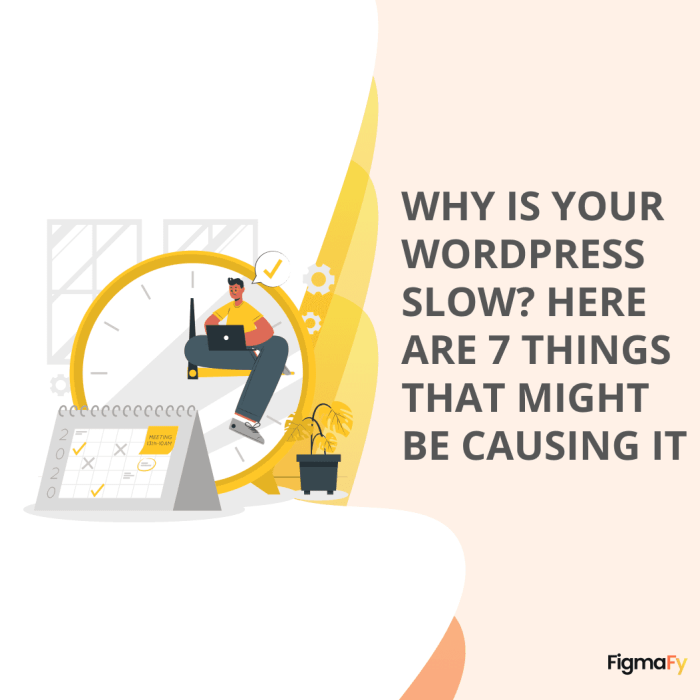
A slow WordPress website can be a major turn-off for visitors, leading to higher bounce rates and lost conversions. Fortunately, there are many ways to optimize your WordPress site for speed, making it more responsive and enjoyable for users.
This guide will Artikel a comprehensive plan to improve your WordPress website’s performance, covering essential techniques like image optimization, code minification, and effective caching strategies.
Optimizing Images
Image optimization is crucial for website speed. Large image files can significantly slow down page loading times. Here are some effective techniques for optimizing images:
- Use a lossy compression format:JPEG is generally the best choice for photographs, while PNG is better for graphics with sharp edges and transparency.
- Reduce image file size:Use image editing software to reduce the file size of your images without compromising quality. Tools like Adobe Photoshop, GIMP, and online image optimizers can help.
- Use a content delivery network (CDN):A CDN delivers images from servers located closer to your visitors, reducing loading times.
- Optimize images for different screen sizes:Use responsive images that adapt to the screen size of the user’s device. This ensures that images load quickly on all devices.
- Lazy load images:This technique loads images only when they are visible on the screen, improving initial page load times.
Minifying Code
Minifying code involves removing unnecessary characters and whitespace from HTML, CSS, and JavaScript files, resulting in smaller file sizes and faster loading times.
- Use a minification plugin:Plugins like Autoptimize and WP Rocket can automatically minify your code.
- Minify code manually:If you’re comfortable with code, you can minify your code manually using online tools or by installing a minifier in your development environment.
Reducing HTTP Requests
Each element on your website, such as images, CSS files, and JavaScript files, requires an HTTP request to load. Reducing the number of HTTP requests can significantly improve website speed.
- Combine CSS and JavaScript files:Combine multiple CSS and JavaScript files into a single file, reducing the number of requests.
- Use a sprite for icons:A sprite is a single image containing multiple icons, reducing the number of HTTP requests for each icon.
- Optimize fonts:Use web fonts that load quickly and minimize the number of HTTP requests.
Implementing Caching Mechanisms
Caching stores copies of website content, allowing it to be delivered quickly to visitors. This can significantly improve website speed and reduce server load.
- Use a caching plugin:Plugins like WP Super Cache and W3 Total Cache can automatically cache your website content.
- Enable browser caching:Configure your website to allow browsers to cache static content like images and CSS files.
- Use a CDN:A CDN can cache your website content on servers located closer to your visitors, reducing loading times.
Database Optimization
A slow database can significantly impact your website’s speed. Optimizing your database can help improve performance.
- Use a database optimization plugin:Plugins like WP-Optimize and WP Database Backup can help optimize your database.
- Remove unnecessary data:Delete old revisions, drafts, and other unnecessary data from your database.
- Optimize database tables:Run database optimization routines regularly to improve database performance.
Choosing the Right Hosting Solution: Your Laggy WordPress Site Is Annoying Customers Heres How To Speed It Up

Your website’s performance hinges on the hosting platform you choose. Selecting the right hosting solution is crucial for ensuring speed, reliability, and scalability, especially for WordPress websites.
Hosting Options for WordPress Websites
Choosing the right hosting plan can significantly impact your website’s performance and overall user experience. Here are some of the most common hosting options for WordPress websites, each with its own set of advantages and disadvantages:
- Shared Hosting: This is the most affordable option, where multiple websites share the same server resources. Shared hosting is a good choice for budget-conscious users with low traffic websites. However, it can lead to performance issues if other websites on the same server experience high traffic spikes.
- VPS Hosting: VPS hosting offers a virtualized server environment where your website has its own dedicated resources, providing better performance and control compared to shared hosting. VPS hosting is a good option for websites with moderate traffic or those requiring more control over server settings.
However, it’s generally more expensive than shared hosting.
- Dedicated Hosting: Dedicated hosting provides you with an entire physical server exclusively for your website, offering the highest level of performance and security. Dedicated hosting is the best option for high-traffic websites, demanding applications, or those requiring maximum control over server resources.
However, it is also the most expensive option.
Recommendations for Selecting a Hosting Provider
When choosing a hosting provider, prioritize speed and performance. Look for providers that offer:
- Fast Server Speeds: Ensure the provider has a proven track record of delivering fast server speeds. Check their server locations and network infrastructure to minimize latency.
- Solid-State Drives (SSDs): SSDs offer significantly faster read and write speeds compared to traditional hard drives, leading to faster website loading times. Look for hosting providers that use SSDs for their servers.
- Content Delivery Networks (CDNs): CDNs distribute your website’s content across multiple servers globally, reducing latency and improving load times for visitors from different locations. Choose a provider that offers CDN integration.
- Reliable Support: Choose a provider that offers reliable customer support, especially if you need assistance with technical issues or website optimization.
Monitoring and Maintaining Website Speed
Optimizing your WordPress site for speed is an ongoing process. It’s not a one-time fix. You need to continuously monitor your website’s performance and make adjustments as needed. This ensures that your website remains fast and responsive, providing a great user experience.
Monitoring Website Speed
Monitoring your website’s speed is essential to identify potential issues and ensure ongoing performance. You can use various tools and methods to track key metrics.
- Page Load Times:This measures the time it takes for a page to fully load in a user’s browser. You can use tools like Google PageSpeed Insights, Pingdom, or GTmetrix to test page load times.
- Server Response Times:This measures the time it takes for your server to respond to a user’s request. You can monitor server response times using tools like Uptime Robot or Pingdom.
- Website Uptime:This measures the percentage of time your website is available and accessible to users. You can use monitoring services like Uptime Robot or Pingdom to track website uptime.
Establishing a Monitoring Plan
To effectively monitor website speed, you should establish a clear plan that Artikels the following:
- Frequency of Monitoring:Decide how often you want to monitor your website’s speed. Daily or weekly monitoring is generally recommended, depending on your website’s traffic and complexity.
- Metrics to Track:Identify the key metrics you want to monitor, such as page load times, server response times, and website uptime.
- Tools and Services:Choose the tools and services you will use for monitoring. Consider using a combination of free and paid tools to get a comprehensive view of your website’s performance.
- Alerting System:Set up alerts to notify you when your website’s speed falls below a certain threshold. This allows you to quickly address any issues before they impact user experience.
Regular Maintenance and Updates
Regular maintenance and updates are crucial for maintaining optimal website performance.
- WordPress Core Updates:Regularly update the WordPress core software to benefit from security patches, bug fixes, and performance enhancements.
- Plugin Updates:Keep your plugins up to date to ensure compatibility, security, and performance. Outdated plugins can cause conflicts and slow down your website.
- Theme Updates:Update your theme regularly to benefit from security patches, bug fixes, and performance enhancements.
- Database Optimization:Regularly optimize your database to remove unnecessary data, improve performance, and reduce storage space.
- Cache Management:Use a caching plugin to store static content and reduce server load. Regularly clear the cache to ensure that users see the latest updates.


