How to Update macOS as Unsafely as Possible – a phrase that should send shivers down the spine of any tech-savvy individual. This article delves into the dark underbelly of macOS updates, exploring the dangerous practices that some users might consider.
We’ll examine the risks associated with bypassing official update channels, the potential consequences of installing macOS updates from unofficial sources, and the ethical implications of such actions.
While Apple provides a secure and reliable method for updating your macOS, there are individuals who choose to venture outside the official update process, often lured by the promise of faster updates or a belief that they know better. We’ll explore the reasons behind these risky decisions, the methods used to bypass official channels, and the potential consequences that can range from data loss to system instability and even malware infection.
Risks of Unsafely Updating macOS
Updating your macOS is crucial for maintaining security and performance. While Apple provides official update channels, some users might be tempted to bypass these channels and install updates from unofficial sources. This approach, however, carries significant risks and could potentially harm your system and data.
Consequences of Bypassing Official Update Channels
Installing macOS updates from unofficial sources can lead to several issues. The updates might be incomplete, corrupted, or even malicious. These unofficial updates might not be compatible with your system, leading to instability and data loss. Additionally, they might introduce vulnerabilities that could be exploited by malware.
Risks Associated with Outdated Security Patches
macOS updates regularly include security patches that address vulnerabilities discovered in the operating system. By skipping these updates, you leave your system vulnerable to attacks. Hackers can exploit these vulnerabilities to gain access to your data, steal your identity, or even take control of your device.
Potential for Data Loss, System Instability, and Malware Infection
Installing unofficial updates can result in data loss. These updates might corrupt your system files or overwrite existing data. Additionally, they can cause system instability, leading to crashes, freezes, and slow performance. Furthermore, unofficial updates might contain malware that can infect your system and steal your personal information.
Methods of Unsafely Updating macOS
This section delves into the various methods individuals might employ to update macOS outside the official channels, highlighting the potential risks associated with these approaches. While tempting for some, these methods often compromise system stability and security, potentially leading to data loss, malware infections, or irreversible damage.
Unofficial Update Sources, How to update macos as unsafely as possible
Using unofficial update sources is a common method for bypassing Apple’s official update channels. These sources can include third-party websites, forums, or file-sharing platforms. While they might offer updates for older macOS versions or features not available through official channels, they also pose significant risks.
- Malicious Software:Unofficial sources often distribute updates containing malware, such as viruses, trojans, or ransomware. These malicious programs can steal your personal information, compromise your system, or even hold your data hostage for ransom.
- Incompatible Updates:Updates downloaded from unofficial sources might not be compatible with your specific macOS version or hardware configuration, leading to system instability, crashes, or data loss.
- Security Vulnerabilities:Updates from unofficial sources might not include the latest security patches, leaving your system vulnerable to known exploits and attacks.
Third-Party Software or Scripts
Some individuals may resort to using third-party software or scripts to force macOS updates. These tools often claim to bypass Apple’s update mechanism or provide access to beta versions. However, they can introduce significant risks.
- System Instability:Third-party software or scripts can interfere with the macOS update process, leading to system instability, crashes, or even data corruption.
- Security Breaches:Malicious third-party software can compromise your system security, allowing attackers to gain access to your data or take control of your device.
- Data Loss:Unsuccessful or interrupted updates using third-party tools can result in data loss, as the update process might not complete properly.
Practical Examples of Unsafe Update Practices
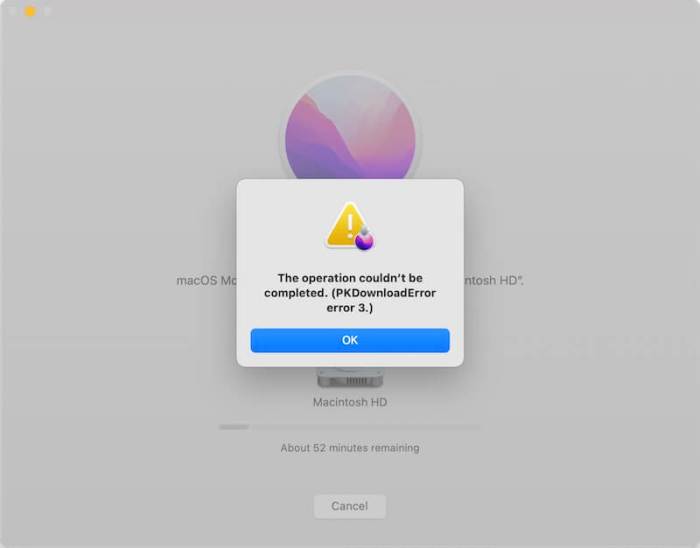
It’s easy to get caught up in the excitement of a new macOS update, but rushing into the update process without proper precautions can lead to disastrous consequences. Many individuals, lured by the promise of new features or driven by a sense of urgency, often make critical mistakes that jeopardize their data and system stability.
In this topic, you find that amazon drone delivery out of stealth and the future is skyward is very useful.
Let’s delve into some real-world examples to understand the dangers of unsafe macOS update practices.
Examples of Unsafe macOS Update Practices and Their Consequences
These examples illustrate the dangers of unsafe macOS update practices and the potential consequences that users may face.
- Updating Without a Backup:Imagine a user eager to experience the latest macOS update, ignoring the importance of creating a backup beforehand. During the update process, their system encounters an error, resulting in data loss. The user is left with a corrupted system and irreplaceable files, highlighting the importance of a reliable backup strategy.
- Interfering with the Update Process:Another user, impatient with the update’s progress, decides to force-restart their Mac during the installation. This action leads to a corrupted installation, rendering their system unusable. The user now faces the daunting task of reinstalling macOS, potentially losing data in the process.
- Installing Updates from Unverified Sources:A user, seeking a quicker update, downloads the macOS update from an unofficial source. The update turns out to be malicious, compromising their system’s security and potentially stealing their personal data. This highlights the importance of always downloading updates from official Apple sources.
- Ignoring System Requirements:A user attempts to install a macOS update on a computer that doesn’t meet the minimum system requirements. This results in a failed installation, leaving the user with a system that may not function properly. The user is forced to revert to a previous macOS version or face potential performance issues.
Unsafe macOS Update Practices and Their Potential Outcomes
The table below provides a detailed overview of common unsafe macOS update practices, their associated risks, and potential outcomes.
| Unsafe Practice | Risks | Potential Outcomes |
|---|---|---|
| Updating without a backup | Data loss, system corruption | Loss of irreplaceable files, system failure, need for complete reinstallation |
| Interfering with the update process | System corruption, data loss | Unusable system, need for reinstallation, potential data loss |
| Installing updates from unverified sources | Malware infection, security breaches | System compromise, data theft, loss of privacy |
| Ignoring system requirements | Failed installation, system instability | Unusable system, performance issues, need for system repair or reinstallation |
| Updating without proper research | Compatibility issues, unexpected behavior | System malfunction, software conflicts, performance degradation |
Alternatives to Unsafe Updates: How To Update Macos As Unsafely As Possible
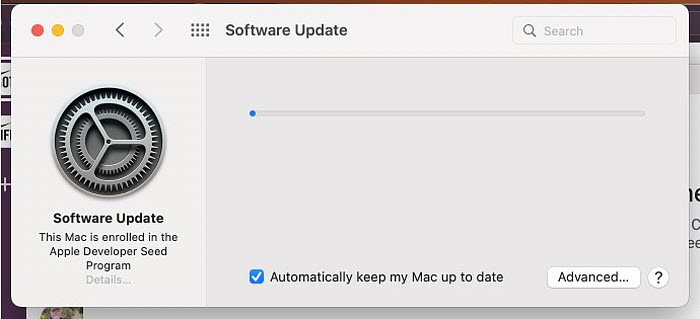
If you’re looking for a reliable and secure way to update your macOS, the official update process is the best option. It ensures that your system receives the latest security patches, bug fixes, and performance improvements, while minimizing the risk of data loss or system instability.
Official macOS Update Process
The official macOS update process is designed to be user-friendly and safe. It involves downloading and installing the latest macOS version directly from Apple’s servers. Apple thoroughly tests each update before releasing it to the public, ensuring compatibility and stability.
Benefits of Using Apple’s Official Update Channels
Using Apple’s official update channels offers numerous benefits:
- Security Patches:Updates include security patches that protect your system from known vulnerabilities and malware.
- Bug Fixes:Updates often include bug fixes that address issues and improve system stability.
- Performance Enhancements:Updates can improve system performance and efficiency.
- New Features:Updates may introduce new features and functionality to your macOS.
- Compatibility:Updates are designed to be compatible with your existing hardware and software.
- Reliability:Updates are tested thoroughly by Apple to ensure reliability and stability.
How to Safely Update macOS Using Official Methods
Follow these steps to safely update your macOS using official methods:
- Check for Updates:Go to the “System Preferences” app and select “Software Update.”
- Download the Update:If an update is available, click “Download and Install.”
- Install the Update:Once the download is complete, follow the on-screen instructions to install the update.
- Restart Your Mac:After the installation is complete, restart your Mac.
Ethical Considerations

Promoting or engaging in unsafe macOS update practices raises serious ethical concerns. While seeking unconventional methods might seem appealing, it’s crucial to understand the potential consequences for both individual users and the broader tech community.
Harm to Users
Unsafe update practices can expose users to significant risks, jeopardizing their data, privacy, and overall system stability.
- Data Loss and Corruption:Unofficial update methods can lead to data loss or corruption due to incomplete or incompatible updates. This can result in irreplaceable files, documents, and applications becoming inaccessible or unusable.
- Security Vulnerabilities:Bypassing official update channels can leave systems vulnerable to known security threats. Hackers can exploit vulnerabilities in outdated software, potentially leading to data breaches, malware infections, and unauthorized access.
- System Instability:Modifying system files or using unofficial update methods can cause system instability, leading to crashes, freezes, and other performance issues. This can significantly impact user productivity and require extensive troubleshooting efforts.
- Privacy Concerns:Unsafe update practices can compromise user privacy by exposing sensitive data or introducing malware that collects personal information without consent.
Harm to the Tech Community
Unsafe update practices not only harm individual users but also have broader implications for the tech community.
- Increased Malware Prevalence:The proliferation of unsafe update methods can create an environment where malware creators can exploit vulnerabilities in outdated systems more easily, leading to a higher prevalence of malware infections.
- Erosion of Trust in Software Updates:When users experience negative consequences from unsafe updates, it can erode trust in official update channels and discourage them from adopting necessary security patches and improvements.
- Increased Support Burden:Unsafe update practices can increase the burden on tech support teams, who must handle a higher volume of inquiries related to system issues and data recovery.
- Negative Impact on Software Development:When users bypass official update channels, it can make it difficult for software developers to track update adoption rates and assess the effectiveness of their security patches.
Ethical Considerations of Safe vs. Unsafe Update Methods
Safe and official macOS update methods prioritize user safety, system stability, and data integrity. They involve verified software, secure update channels, and comprehensive testing to ensure compatibility and security.
“Safe updates are a cornerstone of a healthy and secure computing environment. They provide a reliable way to receive essential security patches, bug fixes, and performance enhancements.”
In contrast, unsafe update methods often involve unverified software, untrusted sources, and potentially harmful modifications that can lead to significant risks.
“Unsafe update practices prioritize speed or convenience over security and stability, ultimately putting users and the broader tech community at risk.”


